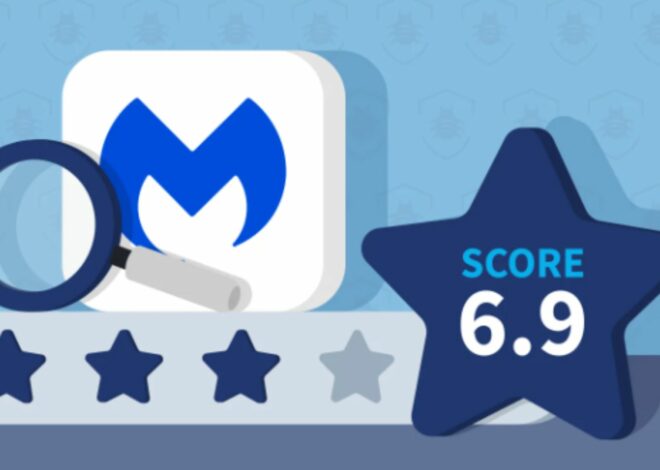How Long Does Malwarebytes Take to Run a Full Scan?
In a digital world where cyber threats lurk in every corner, having a reliable antivirus program is paramount. Malwarebytes, a reputable name in the cybersecurity domain, is renowned for its efficiency in detecting and eliminating malicious software. However, users often wonder, “How long does Malwarebytes take to run a full scan?” In this comprehensive guide, we will delve into the factors influencing the scan duration and provide tips on optimizing your scanning experience.
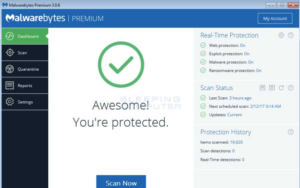
Understanding Malwarebytes Full Scan
Before exploring the time taken for a Malwarebytes full scan, let’s grasp the concept of what a full scan entails. A full scan involves a thorough examination of every file, application, and corner of your device’s memory for potential threats. This extensive scan is designed to leave no stone unturned, ensuring that all malicious elements are identified and dealt with effectively.
The primary objective of a full scan is to provide comprehensive protection against a wide array of malware, including viruses, Trojans, spyware, and more. Consequently, the depth and intensity of this scan naturally make it a lengthier process compared to a quick or custom scan.
Factors Influencing Scan Duration
Several factors influence how long a Malwarebytes full scan takes. The size and storage capacity of your device plays a significant role. A full scan on a 1TB hard drive will naturally take more time compared to a 500GB one due to the sheer volume of data to be scanned. Similarly, the type and number of files on your device can also impact scan duration.
Another determinant is the speed and performance of your device’s hardware. Modern, high-performance devices with advanced processors and sufficient RAM tend to complete scans faster than older or lower-end hardware. Furthermore, the level of fragmentation on your storage device can also influence the speed of the scan.
Scan Optimization Tips
Now that we’ve discussed the factors affecting the duration of a Malwarebytes full scan, let’s explore some actionable tips to optimize the scanning process. Firstly, keeping your operating system and Malwarebytes software up to date is crucial. Updates often include performance enhancements that can speed up scans.
Moreover, schedule your full scans during off-peak hours when you’re not actively using your device. This allows the scan to run without any concurrent heavy processes, optimizing its speed. Additionally, ensuring you have sufficient free space on your hard drive can aid in faster scanning, as the tool won’t be bogged down by unnecessary data.
Real-world Examples
To provide a practical insight into the time taken for a Malwarebytes full scan, let’s delve into some real-world examples. On an average modern computer with a standard hard drive of around 500GB and regular usage, a full scan may take anywhere from 1 to 2 hours. However, this can vary based on the factors we discussed earlier.
On the other hand, if you have a high-performance SSD and a well-optimized system with minimal files, the scan can be significantly faster, sometimes completed within 30-45 minutes. Conversely, on older systems or those with a large amount of data and several applications running in the background, the scan might extend beyond the typical duration.
Balancing Speed and Thoroughness
Finding the right balance between speed and thoroughness is key to ensuring efficient scans. While a quick scan is faster, it might miss deeply embedded threats. On the other hand, a full scan is comprehensive but takes more time. Custom scans allow you to choose specific areas for scanning, striking a balance.
Consider your urgency and the state of your device. For routine checks, a full scan periodically is advisable. However, for immediate concerns, a quick scan can swiftly identify and eliminate potential threats.
Leveraging Malwarebytes Premium for Efficiency
Malwarebytes offers a premium version that incorporates advanced features aimed at enhancing scan efficiency. Features like real-time scanning, scheduled scanning, and automatic updates ensure that your device is constantly protected, reducing the need for extensive full scans.
Real-time scanning constantly monitors your device for any suspicious activity, intercepting threats as soon as they are detected. Scheduled scanning allows you to automate scans during low-usage hours, providing regular protection without manual intervention.
Future of Scanning
With the continuous advancements in technology, the future of malware scanning looks promising. Anticipate even faster scan times, thanks to improved algorithms and processing power. Artificial intelligence and machine learning will play vital roles, enabling the software to learn and adapt, speeding up the scanning process while maintaining accuracy.
Conclusion
In conclusion, the duration of a Malwarebytes full scan varies based on several factors. Understanding these variables allows you to tailor your scanning schedule and optimize the efficiency of your cybersecurity routine. By striking the right balance between thoroughness and speed, you can ensure robust protection for your digital world.