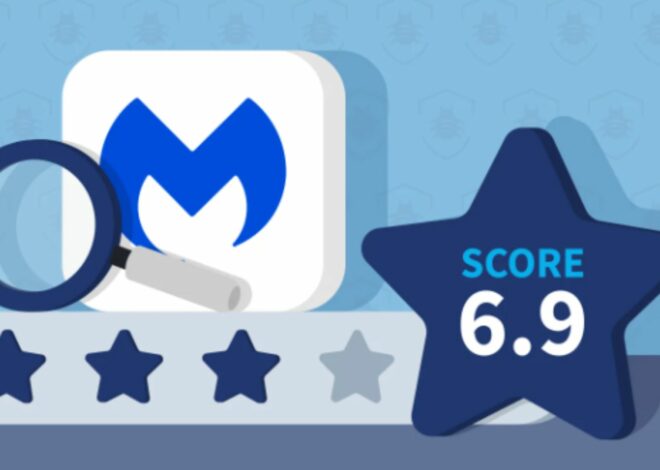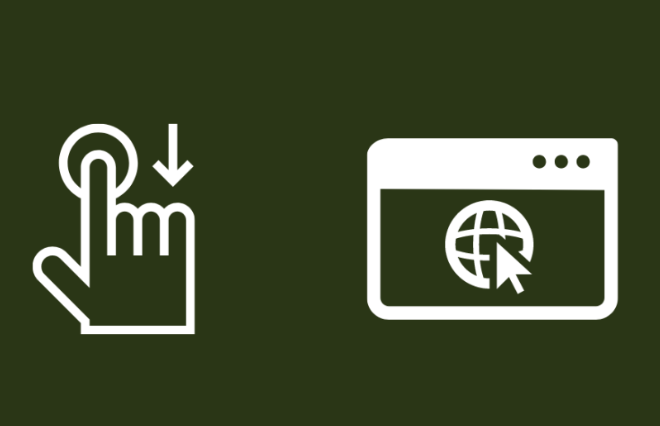How to Remove Malware from Your Computer
In today’s digitally connected world, malware poses a constant threat to the security of your computer. These malicious software programs can infiltrate your system, compromising your data, privacy, and overall user experience. This blog post is your guide to how to remove malware from your computer. We’ll explore the importance of malware removal, the signs of an infection, and effective removal methods. By the time you finish reading, you’ll be equipped to safeguard your digital realm.

The Malware Menace
Malware, short for malicious software, is a broad term encompassing a variety of unwanted and harmful software. This category includes viruses, Trojans, spyware, ransomware, and adware, each designed to infiltrate your system with nefarious intentions.
The Importance of Malware Removal
The presence of malware on your computer is not only intrusive but also potentially dangerous. Malware can steal your personal information, damage your files, slow down your computer, or even render it unusable. Effective malware removal is essential to maintain the integrity and security of your digital life.
Recognizing the Signs of Infection
Before delving into the removal process, it’s crucial to recognize the signs of a malware infection. Common indicators include a sluggish computer, frequent crashes, unexpected pop-up ads, changes in your browser settings, and unexplained high data usage. If you notice these signs, it’s time to take action.
Isolate and Disconnect
When you suspect a malware infection, one of the first steps is to isolate your computer from the internet. Disconnecting your computer prevents the malware from communicating with its command and control server and spreading further. Unplug your network cable or disable Wi-Fi to minimize potential damage.
Backup Your Data
Before you begin the malware removal process, ensure that your important data is safely backed up. This precaution is essential in case the removal process inadvertently affects your files. Create backups on an external drive or a cloud-based storage service to preserve your valuable data.
Employ Antivirus Software
Antivirus software is your primary tool for malware removal. Run a full system scan using your antivirus program to detect and remove any malicious software. Modern antivirus programs are designed to identify a wide range of malware types, making them a powerful ally in the removal process.
Manual Malware Removal
In some cases, malware may evade detection by antivirus software. To address this, you can perform manual malware removal. This involves identifying suspicious files, processes, or registry entries and deleting or disabling them. Be cautious when using this method, as improper removal can damage your operating system.
Safe Mode and Malware Removal
Safe Mode is a diagnostic mode of your computer that boots with a minimal set of drivers and services. It’s an effective environment for malware removal, as it prevents many types of malware from running. Restart your computer in Safe Mode and then run your antivirus software to scan and remove malware.
Seek Professional Assistance
In cases of severe or persistent malware infections, it may be necessary to seek professional assistance. Experienced IT professionals can perform advanced malware removal and system restoration, ensuring that your computer is free from any lingering threats.
Conclusion
Malware removal is a critical skill in the digital age, and being prepared to address malware infections is essential for safeguarding your computer and personal data. By recognizing the signs of infection, taking proactive steps to isolate your computer, and using reliable antivirus software, you can effectively remove malware from your system.
Remember to keep your data backed up, and in cases of complex infections, seek professional assistance to ensure a thorough removal process. With these tools and