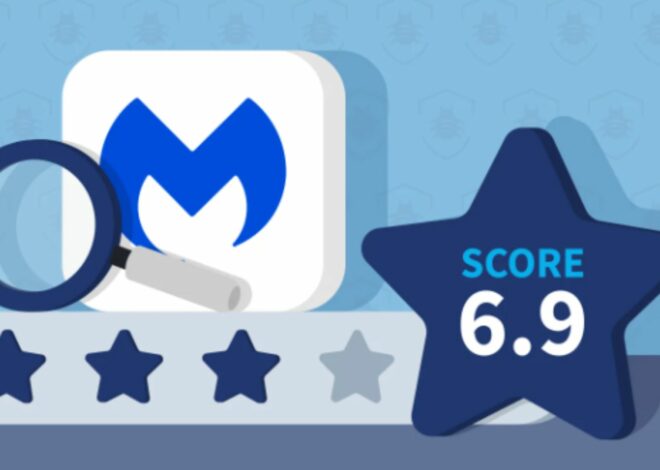Factors Affecting Malwarebytes Scan Duration
In the realm of cybersecurity, Malwarebytes stands as a formidable defender, and its scanning process serves as a crucial checkpoint. However, understanding the dynamics of Malwarebytes scan duration is equally important. In this comprehensive guide, we aim to unravel the factors that influence the duration of a Malwarebytes scan and provide insights into managing them for an efficient and secure cybersecurity routine.
Understanding Malware
Malware, short for malicious software, is a broad term encompassing various threats designed to infiltrate, damage, or steal information from your system. The intricacy and diversity of malware have a significant impact on the duration of the scan. Sophisticated malware requires a more thorough examination, consequently elongating the scanning process.
Malware can take various forms, including viruses, worms, Trojans, ransomware, spyware, adware, and rootkits. Each type behaves differently and poses unique challenges during a scan. The scanning algorithm must adapt to these variations, affecting the time it takes to scrutinize the system.
Storage Capacity and Files
The size of your storage and the number of files stored on your device play a pivotal role in scan duration. A device with a larger storage capacity generally contains a higher volume of files, leading to an extended scanning period. Comparatively, a device with limited storage space and fewer files will undergo a faster scanning process.
Imagine scanning a vast library versus a small study—more books (files) necessitate more time. Similarly, fragmented data storage can result in a lengthier scan. Fragmentation occurs when a file is stored in non-contiguous blocks of space on your storage device, causing the scanning process to take longer as it navigates through these scattered pieces of information.
The Need for Speed: Hardware Performance
The efficiency of your device’s hardware significantly impacts the scanning duration. A powerful processor and ample RAM facilitate faster scanning by enabling quicker analysis and processing of files. Modern, high-performance hardware can handle the intricate algorithms and computations involved in scanning swiftly and efficiently, resulting in reduced scan times.
Conversely, older or slower hardware might struggle to keep up with the demands of the scan. In such cases, the scan process slows down, affecting the overall duration. Therefore, investing in up-to-date, robust hardware can streamline the scanning process and optimize the time it takes to complete a Malwarebytes scan.
Fragmentation: A Hurdle in the Race
Fragmentation in data storage is a common issue that can extend the duration of the scanning process. When files are fragmented, meaning they are stored in non-contiguous blocks of space on your storage device, the scanning algorithm has to navigate through these scattered fragments, elongating the scanning duration.
Think of your data as a scattered jigsaw puzzle. To analyze the complete picture (or file), the scanning process needs to piece together these fragments. The more fragmented your files are, the more time it takes for the scan to put the pieces together and accurately determine if any malicious elements are present.
In the Eye of the Storm: System Activity
The activity happening on your system concurrent to the scan greatly impacts the scanning duration. Initiating a scan while your system is relatively idle allows the scan to utilize a significant portion of the available resources, speeding up the process. On the other hand, conducting a scan while running resource-intensive applications can slow down the scanning process as it competes for system resources with these active applications.
For an optimal scanning experience, it’s advisable to run a scan during periods of low activity, such as when you’re not using your computer extensively or during off-peak hours. This way, the scan can efficiently utilize the available system resources and be completed in a more timely manner.
Software Version: Keeping Up with Updates
Regular updates of your Malwarebytes software are crucial to optimizing scan duration. Developers continually refine and enhance the scanning algorithms with each update, often making them more efficient and faster. Using an outdated version of the software might result in slower scans, as the older algorithm may not be as optimized as the latest one.
Therefore, it’s essential to keep your Malwarebytes software up to date. Enable automatic updates to ensure that you are always using the latest version, benefiting from any enhancements made to the scanning process, ultimately reducing the time it takes to complete a scan.
The Balancing Act: Scanning Depth vs. Speed
Determining the depth of your scan is a crucial aspect of managing scan duration. Malwarebytes offers different types of scans, each with varying degrees of thoroughness. A quick scan is faster but less thorough, while a full system scan is comprehensive but naturally takes more time. Striking the right balance between depth and speed is key to efficient scanning.
Custom scans offer the ability to choose specific areas or files to scan, allowing you to focus on potential problem areas. If you’re short on time, a quick scan can be a valuable tool to swiftly check for any glaring issues. Conversely, for a more thorough examination, especially during routine maintenance, a full system scan is recommended to ensure comprehensive coverage.
Conclusion
Understanding and managing the factors affecting Malwarebytes scan duration empowers you to optimize your cybersecurity routine effectively. By considering your system’s storage capacity, hardware performance, fragmentation, and current system activity, you can strategically plan your scans for efficient and secure cybersecurity. Regularly updating your Malwarebytes software, keeping fragmentation in check, and striking the right balance between scan depth and speed are key strategies to ensure your digital world remains secure.