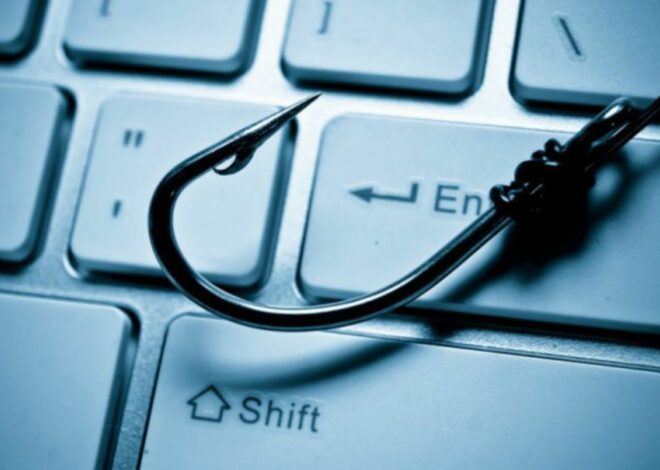Highlight News
World News
Latest News
Editor Picks
Features and Events
Investigating Ransomware Attacks for Effective Recovery
Ransomware attacks can be devastating, locking up your files and demanding payment for their release. But fear not! In this guide, we will be investigating ransomware attacks and recovering your precious data. Understanding Ransomware Ransomware operates by infiltrating your computer system through various means, such as phishing emails or exploiting vulnerabilities in software. Once inside, […]
The Importance of Firewall Protection for Computers
Imagine your computer as a house. You want to feel secure and protected inside, right? A firewall acts like a security guard at the door, controlling who and what comes in and out. In the digital world, firewalls play a vital role in safeguarding your computer from unwanted visitors – malicious software, hackers, and other […]
Understanding the Dangers of Phishing Attacks
Phishing attacks have become a prevalent threat in the digital age, targeting individuals, businesses, and organizations worldwide. These deceptive tactics aim to trick unsuspecting victims into divulging sensitive information such as passwords, credit card numbers, or personal data. In this article, we’ll delve into the dangers of phishing attacks, exploring their various forms, the tactics […]
Top 10 Gaming Antivirus Software: Reviews and Comparisons
Gaming antivirus software plays a crucial role in protecting your gaming PC from malware, viruses, and other cyber threats while ensuring minimal impact on system performance. With the abundance of options available in the market, choosing the right antivirus software tailored for gamers can be overwhelming. In this comprehensive guide, we’ll review and compare the […]
Best Antiviruses for Students
As students navigate the digital landscape for research, assignments, and communication, ensuring robust cybersecurity is essential to protect against potential threats such as malware, phishing, and identity theft. Choosing the right antivirus software can provide a vital layer of defence against these dangers, offering peace of mind and safeguarding personal and academic data. In this […]
Easy Steps to Improve Your Online Security
The internet offers a vast landscape of connection, information, and entertainment. But navigating this digital world comes with inherent risks. Malicious actors constantly seek to exploit vulnerabilities in our online security, potentially compromising our data and privacy. Fear not, fellow web wanderer! Here’s a roadmap packed with easy-to-implement steps that can significantly bolster your online […]
Tips for Malwarebytes Troubleshooting
When facing challenges with Malwarebytes, mastering effective troubleshooting techniques can alleviate both time and frustration. Let’s delve into crucial tips for resolving common issues, and ensuring the seamless operation of your antivirus software. Malwarebytes troubleshooting is essential in navigating through these hurdles efficiently. Check for Updates First and foremost, before delving into any troubleshooting process, […]
Tips for Maximizing the Performance of Your Antivirus Software
Protecting your computer from malware and viruses is essential in today’s digital landscape. Here are some simple yet effective tips to ensure that your antivirus software is performing at its best: Keep Your Antivirus Software Updated Regular updates are imperative to safeguarding your digital infrastructure against evolving cyber threats. Continuously updating your antivirus software ensures […]
How Social Engineering Plays a Role in Ransomware Attacks
In today’s digital world, ransomware attacks have become a serious threat, causing harm to both individuals and businesses. But have you ever wondered how cybercriminals manage to launch these attacks? It turns out that social engineering plays a crucial role. In simple terms, social engineering involves tricking people into doing things they shouldn’t, like clicking […]
McAfee Antivirus for Business
In today’s digital age, businesses face a constant threat from cyber-attacks and malicious software. Safeguarding sensitive data and protecting company devices is paramount to the success and reputation of any organization. McAfee Antivirus offers comprehensive solutions tailored to the specific needs of businesses, providing robust protection against a wide range of cyber threats. Understanding McAfee […]
Welcome to Scan to Computer
Welcome to our dedicated portal on ransomware—Scan to Computer—an insidious digital threat that can have devastating consequences. In this space, we strive to educate and empower individuals and businesses with knowledge about ransomware, its types, prevention strategies, and the steps to mitigate its impact. At Scan to Computer, our mission is to equip you with the information and tools necessary to defend yourself against the perils of ransomware and safeguard your digital world.
What is Ransomware?
Ransomware, a nefarious form of malware, represents a malicious software breed engineered with a malicious intent—to encrypt vital files within a victim's system or to completely lock them out of their own devices. The essence of its malevolence lies in its ability to hold the victim's data hostage, making it inaccessible and unusable. Once the victim's device is compromised, a ransom note promptly appears on the screen, detailing the ransom amount and payment instructions.
The requested ransom is typically demanded in cryptocurrency due to its perceived anonymity and ease of transaction. The victim is coerced into paying the ransom, often within a specified timeframe, in exchange for a decryption key or to regain access to their device. However, paying the ransom doesn't guarantee the safe retrieval of files or the restoration of device access. Ransomware attacks can have far-reaching and devastating consequences, impacting individuals, businesses, and organizations by causing severe financial losses, data breaches, and a loss of trust in digital security.
Welcome to ScantoComputer - Your Source for Computer Knowledge
ScantoComputer is your ultimate destination for all things computer-related. Whether you're a novice user or a seasoned tech enthusiast, we're here to help you navigate the digital world. Explore our comprehensive guides, tutorials, and tips to enhance your computer skills and knowledge. Interested in mobile gaming? Check out our expert recommendations for mobile casinos and discover a world of entertainment at your fingertips.
Unlocking the World of Computer Technology with ScantoComputer
At ScantoComputer, we're dedicated to empowering users with the knowledge they need to harness the full potential of their computers. Whether you're interested in programming, hardware, or software, we've got you covered. Ready to explore the exciting world of online gaming? Learn the ropes of best online blackjack real money and experience the thrill of winning big from the comfort of your own home.
Empowering Users with Computer Know-How at ScantoComputer
ScantoComputer is your trusted companion on your journey to mastering computer technology. Whether you're a beginner looking to learn the basics or an advanced user seeking to expand your knowledge, we're here to support you every step of the way. Want to dive into the world of online gaming but not sure where to start? Explore our comprehensive guide on how to play casino games and discover everything you need to know to get started. Let ScantoComputer be your guide to unlocking the endless possibilities of computer technology.
Three Types of Ransomware
-
Encrypting Ransomware
Ransomware manifests in various forms, each with a distinct modus operandi. The first type, Encrypting Ransomware, is notorious for encrypting files on the victim's system, making them inaccessible. Once the victim's files are encrypted, a ransom demand is presented, typically requesting payment in cryptocurrency. The cybercriminal promises to provide a decryption key upon payment, allowing the victim to regain access to their data.
-
Locker Ransomware
The second type, Locker Ransomware, operates by seizing complete control of the victim's device. Victims find themselves locked out of their own systems, unable to access any files or applications. The ransom demand that follows insists on payment for the restoration of device access. This variant is particularly alarming as it immobilizes the victim's entire system, amplifying the urgency to pay the ransom.
-
Leakware or Doxware
In the third type, Leakware or Doxware, cybercriminals adopt a more sinister approach. They not only encrypt or restrict access to files but also threaten to leak sensitive or private information unless the ransom is paid promptly. The focus shifts from merely denying access to leveraging embarrassment, reputational damage, or privacy invasion as a means to coerce the victim into compliance. The potential exposure of personal or confidential data intensifies the pressure to meet the ransom demands.
Stay Ahead with the Best Online Casinos in New Zealand
Explore the world of cybersecurity while enjoying the finest online casinos in New Zealand. At Scan to Computer, we not only share valuable insights into protecting against ransomware but also guide you to the most thrilling online casinos in New Zealand. Join us for a tech-savvy and entertaining experience!
Exploring Computer Hardware with ScantoComputer:
ScantoComputer is your ultimate guide to all things related to computer hardware. Dive into the world of processors, graphics cards, and more, and when you need a break, check out the excitement of AU casino online at MyCasinoAdviser.com.
Unlock New Possibilities with ScantoComputer
As we continue our journey with ScantoComputer, exploring the endless possibilities of digital conversion, we invite you to discover even more excitement beyond the realm of file formats. While delving into the intricacies of document conversion, take a moment to unwind and explore the thrill of online gaming. Embark on a gaming adventure with the captivating array of online slots real money at River Nile Casino, where every spin brings the chance of big wins. And for our friends Down Under, don't miss out on the excitement of real money casinos Australia at Best Australian Casino Sites. Stay tuned as we continue to explore the intersection of technology, entertainment, and innovation with ScantoComputer.
Enhancing Your Tech Experience with ScantoComputer:
Discover the latest innovations in computer hardware with ScantoComputer. After exploring cutting-edge technology, take a moment to relax and enjoy the thrill of Australia online casinos at CrazyVegas.com.
How Do Hackers Get Ransomware?
Hackers typically distribute ransomware through phishing emails, malicious attachments, infected websites, or exploit kits. They may also utilize social engineering techniques to deceive users into clicking on malicious links, allowing the malware to infiltrate the system.
Can You Get Out of Ransomware?
While prevention is crucial, if you've fallen victim to a ransomware attack:
- Isolate and Report: Isolate the infected system to prevent the ransomware from spreading. Report the incident to law enforcement and cybersecurity agencies.
- Seek Professional Help: Contact a reputable cybersecurity firm or professional to assess the extent of the attack and explore potential solutions.
- Do Not Pay Ransom: It's advised not to pay the ransom, as there's no guarantee you'll regain access to your data. Additionally, paying only fuels the ransomware economy.
- Restore from Backup: If you have up-to-date backups, restore your system from a clean backup to recover your data and avoid paying the ransom.
Knowledge and vigilance are your best defense against ransomware. Let's stand together to combat this threat and safeguard our digital world.
Blog Posts You Can Expect
At Scan to Computer, we are dedicated to providing you with comprehensive and informative blog posts on a wide range of topics related to ransomware and cybersecurity. Here are the types of blog posts you can expect:
Understanding Ransomware Variants
In-depth explorations of different types of ransomware, how they operate, and the specific threats they pose to individuals and businesses.
Prevention and Mitigation Strategies
Guides and tips on how to proactively protect your devices and data against ransomware, including best practices and cybersecurity hygiene.
Case Studies and Real-Life Incidents
Analyses of real-life ransomware incidents, including how they happened, the consequences, and the lessons we can learn from them.
Latest Cybersecurity Trends and News
Updates on the rapidly evolving world of cybersecurity, including new threats, emerging technologies, and how to stay ahead of cybercriminals.
Expert Interviews and Opinions
Conversations with cybersecurity experts, industry leaders, and thought leaders sharing their insights, experiences, and recommendations to combat ransomware.
Secure Your Digital World with ScanToComputer: Defending Against Ransomware
Arm yourself with the latest insights on protecting against ransomware with ScanToComputer, your trusted source for cybersecurity information, in collaboration with Best Online Casino Canada. Just as ScanToComputer empowers you with cybersecurity tips, Privé City offers an equally thrilling online gaming experience. Explore comprehensive guides, expert advice, and the latest in cybersecurity, mirroring the dedication to security found at ScanToComputer. With a shared commitment to providing valuable information, this collaboration invites you to secure your digital world while enjoying the excitement of the best online casino in Canada. Join the community at ScanToComputer and Privé City for an unparalleled blend of cybersecurity knowledge and gaming thrill.
Unlock the World of Computer Knowledge with ScantoComputer
ScantoComputer is your ultimate resource for delving into the intricacies of computer technology. Dive deep into the realms of hardware, software, and everything in between as you explore our wealth of articles and tutorials. Looking to take a break from your computer studies? Why not take a spin at StellarSpins Casino for a chance to relax and unwind. But don't worry, we've got you covered even on your leisure time! Interested in exploring the world of online gaming further? Check out our recommendations for the top 10 casinos for an exhilarating gaming experience that complements your computer knowledge journey.
ScanToComputer: Simplifying Scanning with Computers!
Discover the convenience of scanning with computers using ScanToComputer, your go-to destination for effortless scanning solutions. Explore the latest advancements in scanning technology and software at Gambling360 Online Casino. Our platform is dedicated to streamlining the scanning process, allowing you to digitize documents and images with ease.
Whether you're scanning documents for work or preserving cherished memories, ScanToComputer offers intuitive tools and expert guidance to simplify your scanning experience. Say goodbye to cumbersome scanners and embrace the efficiency of scanning directly to your computer. It's time to revolutionize the way you scan with ScanToComputer!
Digital Insights at ScantoComputer.com:
Navigate the ever-evolving landscape of cybersecurity with ScantoComputer.com, guided by the expertise of Best Online Casino AU. Much like the dedication to safeguarding digital assets on ScantoComputer.com, Australian Online Casino Sites ensures a secure and reliable online gaming experience. Explore the latest in cybersecurity trends, threat intelligence, and protective measures, mirroring the commitment to excellence found in the best online casinos. Discover how technology and security seamlessly blend as you delve into the realm of online gaming. With a shared commitment to digital safety, this collaboration offers you the tools and insights to secure your digital world while enjoying the excitement of online gaming.
Get in Touch with Us
Have questions or need assistance? We're here to help. Reach out to us via the contact options below, and our dedicated team will respond to your inquiries promptly.
Stay informed and protected in the digital landscape. Explore the best online casinos in Canada and enhance your cybersecurity knowledge with Crazy Vegas Casino.